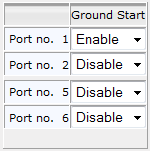Configuring Ground- or Loop-Start Signaling per Analog Port
The Port Ground Start table lets you configure the signaling control method per analog (FXS or FXO) port. You can set the port to ground-start or loop-start signaling.
|
●
|
For ground-start signaling, make sure that the device's chassis houses the FXO G module (and not the regular FXO module). |
|
●
|
To support FXO ground-start signaling, set the following additional parameters: |
|
✔
|
EnableCurrentDisconnect to 1 |
|
✔
|
FXOBetweenRingTime to 300 |
|
●
|
The FXS ground-start interface doesn't generate a ringing voltage; the FXS interface initiates the signaling by grounding the TIP lead. |
The following procedure describes how to configure the Port Ground Start table through the Web interface. You can also configure it through ini file (GroundKeyDetection_x).
|
➢
|
To configure signaling method per port: |
|
1.
|
Open the Port Ground Start table (Configuration tab > VoIP menu > Media > Port Ground Start Table). |
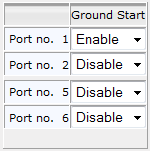
|
2.
|
For each port, select one of the following from the Ground Start drop-down list: |
|
●
|
[0] Disable = (Default) Port uses loop-start signaling. |
|
●
|
[1] Enable = Port uses ground-start signaling. |
|
3.
|
Click Apply, and then restart the device with a save-to-flash for your settings to take effect. |